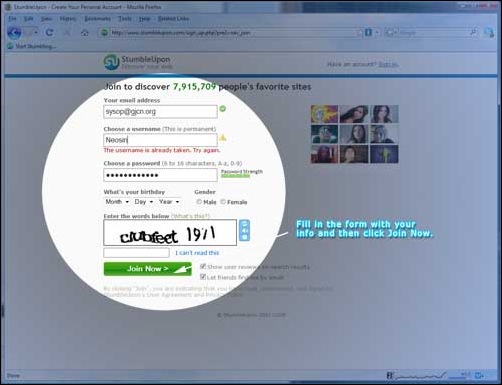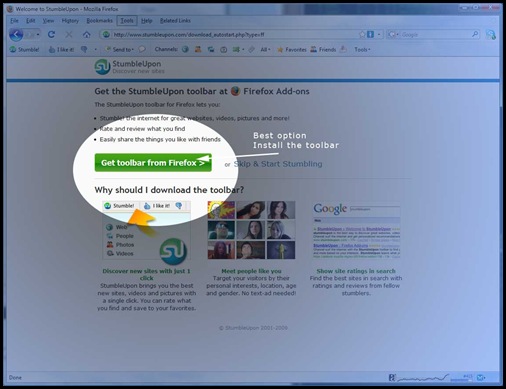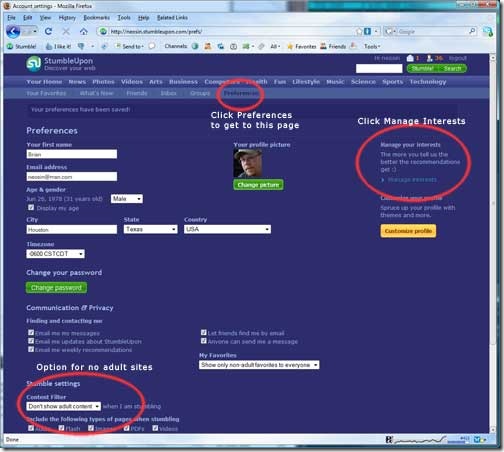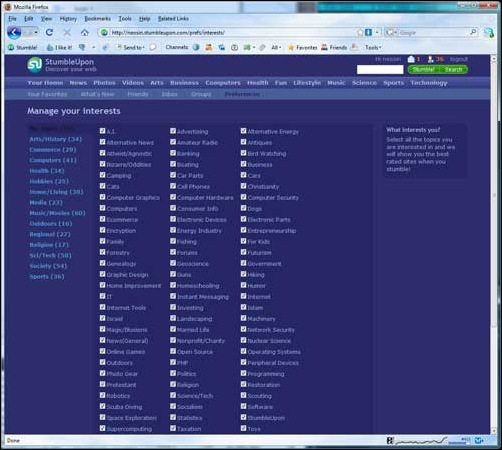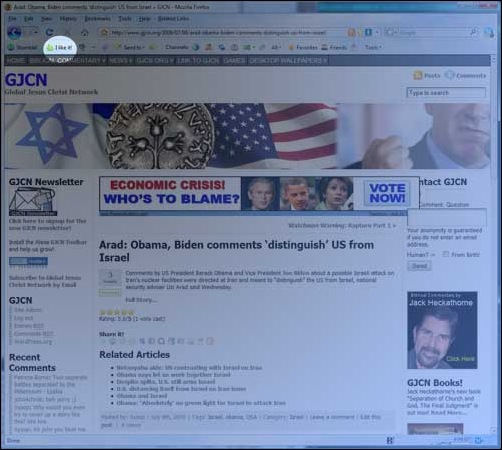I’d like to cover one of the most simplest items you can do to help GJCN grow by leaps and bounds!
I’d like to cover one of the most simplest items you can do to help GJCN grow by leaps and bounds!
Using StumbleUpon.com tool bar you can help drive traffic to GJCN.org. In this GJCN How-To we cover step by step how to get signed up and using the SU toolbar!
Step one:
Go to http://www.stumbleupon.com/sign_up.php?pre2=nav_join and sign up. It’s a simple and easy form.
Step Two:
Now fill in your information, don’t forget to fill in the human check at the bottom!
Step Three:
Now this part is important because you want to install the toolbar so you always have it.
You can click the right side option to just use the web bar but it’s gone after you close
the browser and you’ll have to reload it every time. Best option is just install the toolbar.
It’s a clean and simple tool bar. You’ll have a lot of fun with it!
Step Four:
Now let’s change a few settings. You can get to this page at stumbleupon.com then
click your name at the top right. Then click “Preferences”. Or by using the tool bar
the last button to the right on the SU toolbar is “Tools –> Profile Preferences” will
also get you to this page.
On this page you can upload a profile picture, change some settings and at the bottom
left you can select if you want adult sites or not. Just select don’t show adult sites
and your all safe!
Once your done here, now click the “Manage Interests” link on the right (big red circle
on the right in the image) (now read step five)
Step Five:
Here is the greatest thing about SU (StumbleUpon.com). You can select what categories
you want to see sites about. Yes they have an awesome Christian category and quite
a few others you will find fun and interesting. (Check out the News(general) and the
Israel) categories are very interesting. Now on down to step six! Final step how you help!
Step Six:
Now this is the final step in this GJCN How-To and is the most exciting! Each and every
one of you have great power with SU tool bar. You can go to any page on GJCN.org
and click the button “I like it” which by doing so will send many people to the site. Every
click counts! You can also write reviews on pages you like using the tool bar.
When you click the “thumbs up / I like it” button on a page that hasn’t been clicked on yet
you will submit it to stumbleupon.com, this is neat because you’ll be the first to submit
something (works on any website).
What does this do? How does this help?
This helps drive massive amounts of traffic to GJCN. Don’t stop on just one page,
click the thumbs up on any page on GJCN. Any of the commentary, news stories whatever
pages doesn’t matter. You have the power now to drive a lot of traffic to any page!
Just a few of us, (Jack, Me my wife) using this made a huge impact on GJCN.org’s traffic
If we all use it to do this we will be getting GJCN out there in the world where otherwise
people would never see or hear good Christian information! This is a very valuable tool
we have and I think it’s important to use it. If you can not donate to GJCN this is a very
simple and powerful way to help GJCN grow with out costing a dime!
I hope this GJCN How-To is helpful. If you have any questions feel free to post a comment or
email me directly. sysop@gjcn.org
God Bless
By: Brian Heckathorne “Sysop” of GJCN.org